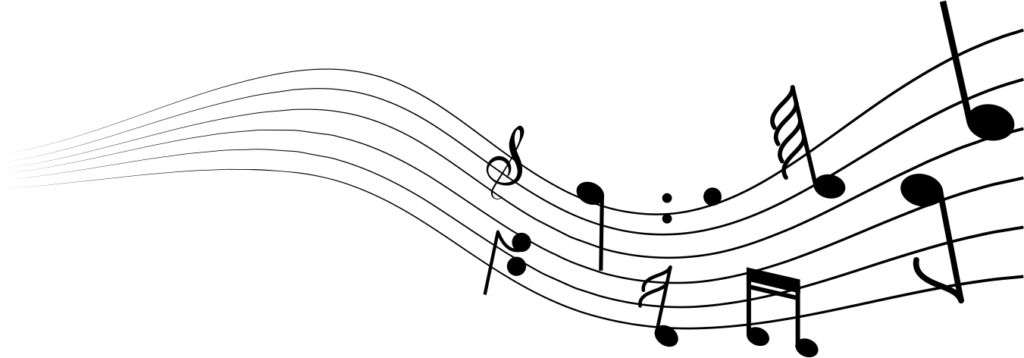Stepping into the world of typing can feel like unlocking a new superpower, but it's not just about how fast you can go. The key to harnessing this power lies in mastering the correct hand posture. For beginners, this might seem like a minor detail, but it's the cornerstone of efficient and pain-free typing.
Imagine typing smoothly, with your fingers gliding over the keys like dancers on a stage. It's not just a dream—it's entirely possible with the right hand posture. Whether you're typing up an email, working on a novel, or coding the next big app, how you position your hands can make all the difference. Let's dive into the essentials of proper hand posture for keyboard beginners.
Importance of Correct Hand Posture for Keyboard Beginners
Mastering the correct hand posture isn't just about looking professional at the keyboard; it's a critical aspect that beginners often overlook. For many, the journey into the digital world starts with typing – a fundamental skill in today’s tech-driven environment. Whether it’s for crafting emails, writing documents, or diving into the coding universe, the significance of adopting the right hand posture from the get-go cannot be overstated.
Correct hand posture ensures that fingers are ideally positioned over the keyboard, enabling smooth, swift, and accurate typing. It's not merely about speed; accuracy plays a pivotal role in effective communication and work efficiency. Faulty posture, on the other hand, not only slows down typing speed but also increases the risk of errors, disrupting workflow and diminishing productivity.
Moreover, the benefits of correct hand posture extend beyond efficiency and accuracy. Ergonomics is a key factor in preventing strain and injury. Repetitive strain injuries (RSIs), such as carpal tunnel syndrome, are notorious among individuals spending extensive periods typing without proper hand alignment. Beginners who start with and maintain correct hand posture significantly reduce their risk of developing such ailments, ensuring a pain-free typing experience in the long run.
Practicing proper hand posture involves:
- Keeping wrists straight and not resting on the keyboard or desk.
- Positioning fingers lightly on the home row keys (A, S, D, F for the left hand and J, K, L, ; for the right hand).
- Using the correct finger to press each key.
- Ensuring thumbs are used for the space bar.
Adopting these habits from the start instills muscle memory, making correct posture second nature and typing an almost effortless task. Contrastingly, correcting bad habits once they’re ingrained requires much more time and effort.
The digital age demands proficiency in typing, making it an indispensable skill. For beginners, the journey toward typing mastery starts with understanding the importance of correct hand posture. This foundation not only enhances typing skills but also promotes a healthier, more sustainable practice.
Ergonomic Keyboard Setup

Achieving correct hand posture is only one piece of the puzzle when it comes to typing comfortably and efficiently. An Ergonomic Keyboard Setup plays a crucial role in ensuring that beginners can maintain the right posture without straining. Both the placement of the keyboard and the type of keyboard used are important factors to consider.
Firstly, the keyboard should be positioned directly in front of the user to prevent any unnecessary twisting of the torso or reaching which can lead to discomfort or injury over time. The height of the keyboard is also pivotal; it should align in such a way that the user's forearms are parallel to the floor, with wrists straight and relaxed.
For those spending significant amounts of time typing, investing in an ergonomic keyboard might be worthwhile. These keyboards are designed to fit the natural placement of hands and reduce strain. Some features to look for include:
- Split keyboard design: Divides the keyboard into two halves, allowing for a more natural hand and wrist position.
- Tent and slope adjustments: These features allow the user to angle the keyboard in a way that decreases pressure on the wrists.
- Cushioned wrist rests: Located at the base of the keyboard, these supports help keep the wrists in a neutral position, reducing the risk of strain.
Making Adjustments
Adjusting to a new ergonomic setup may take some time. Beginners should allow themselves to slowly adapt to the changes rather than forcing it all at once. Small, incremental adjustments can make a big difference over time, improving both comfort and typing speed.
Moreover, paying attention to the distance from the screen is also critical. The monitor should be positioned about an arm's length away, with the top of the screen at or slightly below eye level. This helps in reducing neck and eye strain, complementing the ergonomic benefits gained from proper hand positioning on the keyboard.
Practice and Patience
As beginners start to integrate these ergonomic principles into their typing habits, they'll likely notice an improvement not only in their typing comfort but also in their accuracy and efficiency. However, it's important to remember that developing muscle memory and adjusting to a new typing posture takes practice and patience. They shouldn't be discouraged by initial awkwardness or slower typing speeds; these are common and will improve over time.
Positioning of Fingers and Wrists

Achieving the right finger positioning is a cornerstone in learning to type effectively and comfortably. Beginners might not realize it, but the placement of each finger on the keyboard can drastically affect typing speed, accuracy, and the risk of strain. The home row, where the fingers rest when not typing, is the starting point. It consists of the keys A, S, D, F for the left hand and J, K, L, ; for the right hand. Each finger is responsible for reaching out to specific keys, reducing the need for hand movement and increasing typing efficiency.
When it comes to wrist positioning, the goal is to maintain a neutral, straight alignment. This prevents undue stress on the wrists, potentially warding off conditions like carpal tunnel syndrome. To achieve this, typists should ensure their wrists are not bending upwards, downwards, or to the sides while typing. One way to maintain this posture is by floating the hands slightly above the keyboard, using the arms to move the fingers to the desired keys. It might take some practice to get used to, but it's crucial for preventing strain.
Ergonomic aids, such as wrist rests or adjustable chairs and desks, can further support proper wrist and finger positioning. These tools are designed to keep the wrists in a natural position and at an optimal height relative to the keyboard. However, it's important for beginners to remember that these aids are just that—supportive tools. The foundation of good typing begins with correct finger and wrist placement, which these ergonomic solutions can complement but not replace.
In addition, tactile feedback from the keyboard can play a significant role in improving typing technique. Keyboards that provide a physical response or sound when a key is pressed can help beginners learn the correct force needed for typing, avoiding the habit of pressing keys too hard, which can also lead to strain. This form of sensory feedback is beneficial in reinforcing the muscle memory needed for efficient typing.
Lastly, beginners should take frequent short breaks to stretch their fingers and wrists. This not only helps in reducing the risk of strain but also in reinforcing the muscle memory associated with correct positioning. Stretching exercises focused on the fingers, wrists, and arms can provide the necessary relief and relaxation between typing sessions.
Common Mistakes to Avoid

When it comes to perfecting hand posture for keyboard beginners, there are a few common pitfalls that can derail progress, lead to discomfort, and potentially cause long-term strain. Identifying and correcting these mistakes early on can significantly enhance the typing experience.
Overextension of Fingers: One of the most frequent errors involves stretching fingers too far to reach keys. This not only slows down typing speed but also increases the risk of strain. Instead of overreaching, they should learn to utilize the correct finger for each key, based on standard typing techniques.
Ignoring Home Row: The home row keys are foundational to efficient typing, yet beginners often overlook their importance. Neglecting to anchor their hands on the home row leads to erratic hand movements and reduces typing accuracy. Regular practice in returning fingers to these keys can greatly improve typing proficiency.
- Home Row Keys for the Left Hand: A, S, D, F
- Home Row Keys for the Right Hand: J, K, L, ;
Improper Wrist Position: Another common mistake is either drooping the wrists down or elevating them too high. Both positions force the wrists into unnatural angles, increasing the risk of discomfort and injury. Maintaining a neutral wrist position is paramount. If necessary, they might consider using ergonomic aids such as a wrist rest or an adjustable keyboard stand.
Neglecting Posture: While hand positioning is crucial, overall posture plays a significant role in typing efficiency and health. Slouching or leaning too far forward can not only affect hand placement but also lead to back and neck pain. They should aim to sit back in their chair with feet flat on the ground and the screen at eye level to maintain a balanced posture.
Skipping Breaks: In the zeal to improve, beginners often skip necessary breaks, thinking it might slow their progress. However, regular pauses are essential for rest and recovery. Short breaks to stretch and relax the hands can prevent fatigue, reinforce muscle memory, and contribute to long-term improvement.
Practice Techniques to Improve Hand Posture

Improving hand posture for keyboard beginners is not just about avoiding mistakes; it's also about actively engaging in practice techniques that promote better habits. These methods are designed to be straightforward and effective, catering to beginners who are keen on enhancing their typing experience.
One of the first steps in improving hand posture is to consciously remind oneself to return the fingers to the home row after pressing a key. This simple act reinforces muscle memory, making it second nature to start and end in the correct position. Beginners should practice typing letters and gradually move on to words, ensuring they're always starting from the home row. This technique not only improves finger placement but also boosts typing speed over time.
Incorporating regular stretches into one's routine is another vital technique. Stretching helps in preventing cramps and stiffness, making it easier to maintain the correct hand posture. Beginners should aim to stretch before starting their typing practice and during breaks. Simple stretches, such as extending the fingers and rotating the wrists, can have a significant impact on flexibility and posture.
The use of typing software specially designed for posture improvement can be incredibly beneficial. These programs offer exercises that focus on correct finger placement, timing, and maintaining the right wrist and hand position. Through repetitive practice, beginners can improve their hand posture, speed, and accuracy. The key is to choose software that offers real-time feedback, allowing for immediate corrections.
Engaging in touch typing drills is another effective practice technique. Touch typing encourages typists to rely on their tactile memory to find keys, rather than sight. This method requires the typist to keep their eyes on the screen, not the keyboard, which promotes better hand posture by ensuring the hands remain in a neutral position. As beginners become more comfortable with touch typing, their reliance on looking down at the keyboard diminishes, further reinforcing proper hand posture.
Here's a quick look at some statistics highlighting the benefits of proper typing techniques:
| Benefit | Percentage Improvement |
|---|---|
| Typing Speed | 40-70% |
| Accuracy | 60-80% |
| Reduction in Physical Strain | 50-65% |
Conclusion
Mastering the art of correct hand posture isn't just about avoiding discomfort; it's about unlocking a more efficient, accurate, and enjoyable typing experience. By returning to the home row, stretching regularly, and leveraging the right tools and drills, keyboard beginners can set themselves on a path to significant improvement. The journey to better typing habits is both a commitment and an investment in one’s digital proficiency. With the right approach, the rewards in speed, accuracy, and reduced strain are well within reach. So, let's embrace these practices and type our way to success.
Harlan Kilstein began playing piano during covid with no piano background at all. He taught himself how to play learning what to do and what not to do.
Today he's an advanced intermediate player and can help you grow in your skills because he learned all this on his own.