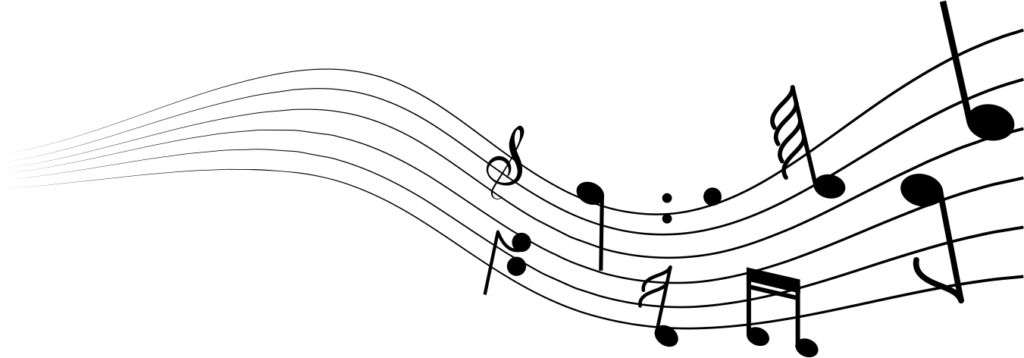Starting your musical journey can be both exciting and daunting, especially when it comes to finding the right instrument that doesn’t break the bank. For aspiring pianists, getting a good quality beginner keyboard is the first step toward mastering those melodies. But with so many options out there, how do you find one that's both affordable and high-quality?
Luckily, you don't have to spend a fortune to get started. There are plenty of fantastic keyboards available for under $150 that offer great sound, useful features, and the durability a beginner needs. Whether you're looking for something compact to fit in a small space or a keyboard with a variety of sounds to explore, there's something out there for everyone.
Factors to Consider when Choosing a Beginner Keyboard
When embarking on the journey of learning the piano, selecting the right beginner keyboard is crucial. This choice can significantly influence a learner's experience and progress. With the market brimming with options, especially under the $150 mark, understanding what to look for becomes essential.
Size and Key Count are paramount. Most standard pianos have 88 keys, but beginner keyboards often offer fewer to keep costs and size manageable. A keyboard with 61 to 76 keys is typically sufficient for beginners, offering enough range to learn, practice, and grow without overwhelming them.
Touch Sensitivity is another consideration. Keyboards with touch-sensitive keys respond to the force with which they're pressed, mimicking the dynamics of an acoustic piano. This feature is incredibly beneficial for beginners as it aids in developing a nuanced playing style from the start.
Sound Quality and Variety
Sound quality cannot be overlooked. Even at an entry-level price point, a good beginner keyboard should offer clear, rich tones that inspire continued practice and exploration. Additionally, having a range of Built-In Tones and Voices can make learning more enjoyable. Many keyboards come equipped with various instrument voices, allowing beginners to experiment and find joy in the sounds they create.
Learning Tools and Features
The presence of Built-In Learning Aids like lesson modes, metronomes, and even connection capabilities for apps or software can enhance the learning experience. These tools provide beginners with valuable feedback, help maintain rhythm, and can introduce new techniques in an engaging way.
Portability and Power
For learners who may not have a permanent space for their instrument, Portability becomes a factor. Lighter keyboards that are easy to store or transport allow practice to take place anywhere. Similarly, the option to power the keyboard with batteries in addition to AC power offers flexibility for where and when learning can occur.
Durability and Connectivity
Finally, Durability ensures that the keyboard can withstand the test of time and the enthusiasm of a beginner. Equally crucial is Connectivity. A keyboard with USB or MIDI ports enables learners to connect with educational software and apps, record their performances, and even compose music. This connection to technology not only enriches the learning process but also adapts it to modern educational methods.
Top Features to Look for in a Budget Keyboard

When embarking on the musical journey of learning to play the piano, finding a high-quality, budget-friendly keyboard is crucial. A beginner's keyboard under $150 might seem limiting at first, but there are key features to look for that ensure both an enjoyable and educational experience.
Size and Key Count play a fundamental role in the transition to more advanced keyboards or even acoustic pianos. Most educators and professionals recommend opting for keyboards that offer a full 88-key range or at least 61 keys to adequately practice scales and compositions. This provides a more comprehensive introduction to the keyboard landscape and prepares learners for future musical endeavors.
Touch Sensitivity is another vital feature, mimicking the dynamic response of an acoustic piano. It allows for expressive playing, enabling soft and loud notes to be produced based on the pressure applied to the keys. This feature significantly enhances the realism of the playing experience and is essential for developing a nuanced touch and dynamic control.
The Sound Quality and Variety of tones and voices included in the keyboard also contribute significantly to the learning and playing experience. While budget keyboards may not offer the same richness and depth of sound as their pricier counterparts, many still offer a range of voices that cover the basics like piano, organ, and strings. This variety can keep practice sessions engaging and fun, encouraging beginners to explore different genres and styles.
Learning Tools such as Lesson Modes, Built-in Metronomes, and Song Libraries are incredibly beneficial for beginners. Lesson modes often break down songs into manageable sections, teaching the notation and timing for each hand separately before combining them. Built-in metronomes help maintain a steady tempo—a crucial skill for any musician. Additionally, having a selection of songs to play along with, right out of the box, offers immediate practice material that is both educational and enjoyable.
Portability and Power Options matter more than one might think. Keyboards that are lightweight and can run on batteries offer the flexibility to practice anywhere, which is particularly useful for young learners or individuals with limited space. This ease of movement can significantly enhance the frequency of practice sessions, an essential factor in the learning process.
Best Beginner Keyboards Under $150

Finding a beginner keyboard that doesn't break the bank yet offers all the essential features for learning can be challenging. However, there are several models available under $150 that stand out for their value, feature set, and positive feedback from users. This section details a selection of keyboards that provide an ideal starting point for novice pianists on a budget.
Yamaha PSR-F51 - A standout for its simplicity and functionality, the Yamaha PSR-F51 offers a straightforward user interface, making it perfect for beginners. With 61 full-sized keys, it supports the development of proper finger technique. Moreover, it boasts 120 voices and 114 backing tracks, enriching the learning and practicing experience. Despite its affordability, it doesn't compromise on sound quality, a testament to Yamaha's reputable craftsmanship in musical instruments.
Casio CTK-2550 - Casio is synonymous with producing quality musical instruments that are affordable, and the CTK-2550 is no exception. It features 61 touch-sensitive keys, promoting dynamic playing from the outset. Students can explore a variety of sounds, thanks to its 400 tones and 150 rhythms. Additionally, its integration with the Chordana Play app enables learners to easily pick up songs and provides a fun, interactive way to practice.
Alesis Melody 61 MKII - Ideal for those who seek an all-in-one package, the Alesis Melody 61 MKII includes everything a beginner might need: a keyboard stand, bench, headphones, music rest, and even a microphone. Beyond accessories, the keyboard itself impresses with 61 responsive keys, 300 built-in sounds, and 300 rhythms, plus 40 demo songs. Its dual power options, battery or AC adapter, ensure flexibility in practice settings, making it a versatile choice for young learners.
| Keyboard Model | Key Count | Touch Sensitive Keys | Voices/Sounds | Rhythms/Backing Tracks | Additional Features |
|---|---|---|---|---|---|
| Yamaha PSR-F51 | 61 | No | 120 | 114 | User-friendly interface, ideal for beginners. |
| Casio CTK-2550 | 61 | Yes | 400 | 150 | Chordana Play app compatibility, encourages practice. |
Comparison of Keyboards in the Affordable Price Range

When it comes to selecting the perfect beginner keyboard, the options in the under $150 category boast a surprisingly good mix of features and value. Let's dive deeper into how the Yamaha PSR-F51, Casio CTK-2550, and Alesis Melody 61 MKII stand against each other in this competitive price range.
The Yamaha PSR-F51 is renowned for its user-friendly interface. Ideal for beginners, it offers 120 voices and 114 rhythms, which means students won't quickly run out of sounds to explore. It's also incredibly portable and operates on batteries, making it easy to take anywhere. However, its keys are not touch-sensitive, which might not appeal to everyone.
On the other hand, the Casio CTK-2550 takes a step up with its touch-sensitive keys, providing a more dynamic playing experience where the volume changes with the pressure applied to the keys. This feature is crucial for expressive playing and developing a good touch. It also connects to the Chordana Play app, which offers lessons and practice features, enhancing the learning experience. Despite these advantages, some might find its 400 tones and 150 rhythms more than necessary for a beginner.
The Alesis Melody 61 MKII comes packed with features, including 300 built-in tones and 40 demo songs, plus an easy-to-assemble stand, bench, and headphones, offering a complete package right out of the box. Its keys are not touch-sensitive, but it makes up for this with the inclusion of microphone and headphone jacks, allowing for quiet practice and the ability to sing along. This keyboard also provides both USB and battery power options, adding to its flexibility.
Here's a simplified breakdown of the key features of these three keyboards:
| Feature | Yamaha PSR-F51 | Casio CTK-2550 | Alesis Melody 61 MKII |
|---|---|---|---|
| Keys | Full-size | Full-size, touch-sensitive | Full-size |
| Voices/Rhythms | 120/114 | 400/150 | 300/Scaled |
| Power Option | Battery/Adapter | Adapter | Battery/USB |
| Accessories | None | None | Stand, bench, headphones |
| Additional Features | None |
Tips for Maintaining and Extending the Lifespan of Your Keyboard

When investing in a keyboard for beginners, especially considering budget-friendly options under $150, it's crucial to know how to maintain and extend its lifespan. Good care can make a significant difference, ensuring the keyboard remains in top condition for years to come.
Regular Cleaning Is Key
One of the simplest but most effective practices is to regularly clean the keyboard. Dust and debris can accumulate over time, not just on the surface but also between the keys, which can affect the keyboard's performance. Here's a quick guide:
- Use a soft, dry cloth to wipe down the keys and surface after each use.
- For a deeper clean, gently use a can of compressed air to remove dust from between the keys.
- Avoid using wet cloths or harsh cleaning agents, as they can damage the keyboard's electronic components.
Mind the Environment
Where the keyboard is located can impact its condition over time. Consider the following:
- Keep the keyboard away from direct sunlight and sources of heat, as excessive heat can warp the keys and damage the circuits.
- Maintain a clean, dry space for the keyboard. Moisture can lead to electronic failure and the growth of mold.
- Think about investing in a keyboard cover or case, especially if the instrument is frequently moved or stored in dusty areas.
Handle With Care
While most keyboards, especially those geared towards beginners, are built to withstand use, it's important to handle them with care:
- Gently plug and unplug cables, avoiding force that can damage jacks and connectors.
- When transporting the keyboard, ensure it's securely placed in a case or carry bag to protect against bumps and scratches.
- Never place heavy objects on top of the keyboard, as this can damage both the keys and the underlying mechanisms.
Regular Updates and Check-ups
For keyboards that connect to apps or require software:
- Regularly check for and apply software updates. These can improve functionality, add new features, and resolve known issues.
- If the keyboard has batteries, check them periodically for leaks or corrosion, which can damage the electronics.
- If keys become unresponsive or the sound quality diminishes, consult the user manual or contact customer support. Delaying repair can lead to more significant issues.
- Be aware of
Conclusion
Finding the right beginner keyboard shouldn't be a daunting task, especially with options like the Yamaha PSR-F51, Casio CTK-2550, and Alesis Melody 61 MKII that don't break the bank. Remember, the journey doesn't end at the purchase. Taking good care of your keyboard by cleaning it regularly, protecting it from harsh environments, and staying on top of software updates can make all the difference. These steps ensure your instrument stays in perfect harmony, ready for every learning session. Happy playing!
Harlan Kilstein began playing piano during covid with no piano background at all. He taught himself how to play learning what to do and what not to do.
Today he's an advanced intermediate player and can help you grow in your skills because he learned all this on his own.