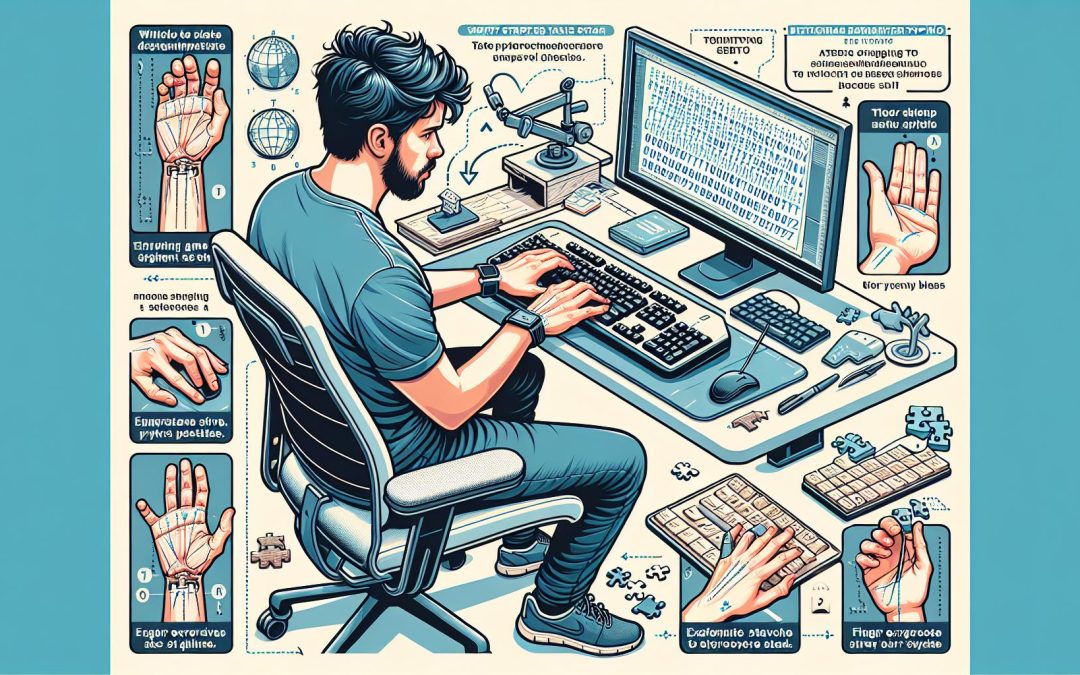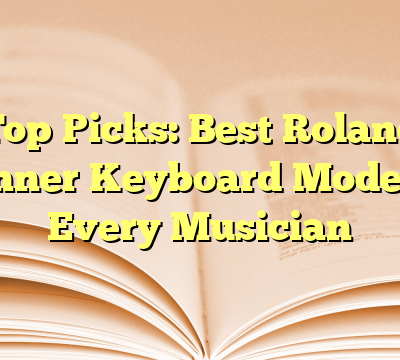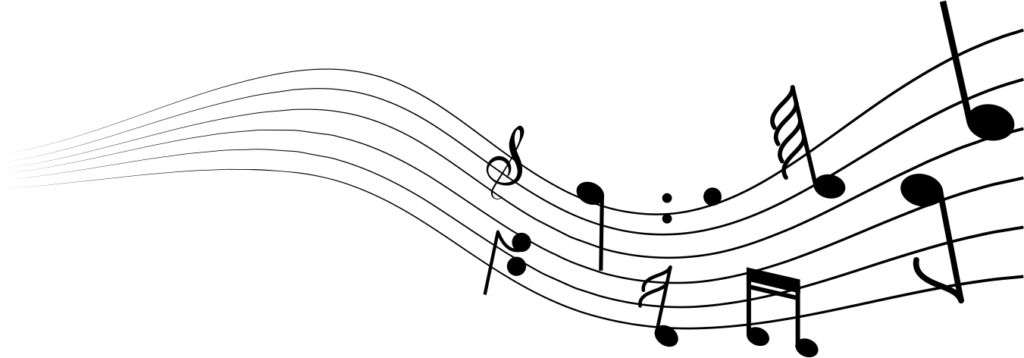Stepping into the world of typing can feel like venturing into uncharted territory for beginners. It's not just about hitting keys; it's about speed, accuracy, and comfort. That's where a keyboard bootcamp comes in, offering a structured path from pecking at keys to typing with confidence.
Imagine typing without constantly glancing at your keyboard, your fingers flying across the keys with ease. This isn't a skill reserved for the few; it's achievable for anyone willing to put in the work. A keyboard bootcamp is designed to transform your approach to typing, making it more efficient and far less frustrating.
Joining a bootcamp means you're not alone on this journey. You'll be part of a community, all starting from square one, ready to tackle the challenges and celebrate the victories together. It's time to leave the hunt-and-peck method in the past and embrace the world of efficient typing.
Benefits of Joining a Keyboard Bootcamp
Joining a keyboard bootcamp offers numerous advantages for beginners venturing into the world of typing. One of the fundamental benefits is the structured learning environment it provides. Unlike self-taught practices, a bootcamp follows a curriculum designed to build skills progressively. Participants start with the basics of finger placement and gradually move on to more complex typing tasks. This structured approach ensures that learners don't develop bad habits and that they lay a solid foundation for further improvement.
Furthermore, keyboard bootcamps often employ adaptive learning technologies. These sophisticated systems gauge a learner's current skill level and tailor the difficulty of exercises according to their proficiency. This personalized learning ensures that beginners aren't overwhelmed by tasks that are too challenging and that they're always engaged with exercises perfectly suited to their skill level.
Another significant advantage of keyboard bootcamps is the sense of community support. Beginners find themselves among peers who are at similar stages in their typing journey. This camaraderie fosters an environment of mutual encouragement where individuals motivate each other to push past their limits. Additionally, many bootcamps provide access to instructors or mentors who can offer real-time feedback and guidance. This immediate support is invaluable for beginners who might otherwise become frustrated or stuck when facing difficulties alone.
The benefits of joining a keyboard bootcamp extend beyond merely learning to type faster. Participants also see improvements in their accuracy and confidence. The constant practice and repetition of correct typing techniques help to minimize errors and build a natural rhythm of typing. Over time, learners find that they can type lengthy passages without constantly looking down at their keyboards, allowing for a more efficient and enjoyable typing experience.
Finally, the impact of improved typing skills on one’s professional and personal life cannot be overstated. In an era where digital communication dominates, being able to type quickly and accurately enhances productivity and opens up opportunities in various career paths. Whether it’s drafting emails, writing reports, or engaging in real-time digital conversations, proficient typing skills put individuals at a significant advantage.
| Benefit | Impact |
|---|---|
| Structured Learning | Builds a solid foundation and prevents bad habits |
| Adaptive Learning | Tailors difficulty to skill level for optimal engagement |
| Community Support | Encourages motivation and provides immediate feedback |
| Accuracy and Confidence | Minimizes errors and builds typing efficiency |
| Professional Advancement | Enhances productivity and career opportunities |
Basic Typing Techniques to Master

Joining a keyboard bootcamp introduces beginners to fundamental typing techniques that are crucial for building speed and accuracy. This includes understanding proper hand placement on the keyboard, which is the first step toward typing proficiency. The home row keys, where fingers rest, serve as the anchor for efficient typing. Here, each finger is responsible for a specific section of the keyboard, minimizing movement and increasing typing speed over time.
Another technique taught in bootcamps is touch typing. This method allows individuals to type without looking at the keyboard, relying instead on muscle memory. Touch typing is a skill that significantly boosts typing speed and accuracy, enabling users to focus more on the content they’re creating rather than the process of typing itself.
Ergonomics also plays a vital role in typing effectively and safely. Proper posture, keyboard, and screen alignment are emphasized to prevent strain and injury. Participants learn the importance of sitting upright with their feet flat on the floor, and how adjusting the keyboard angle can reduce wrist pressure. These practices ensure that students can type comfortably for longer periods, enhancing productivity.
To track progress, keyboard bootcamps often incorporate typing speed and accuracy tests. These tests are designed not only to measure improvement but also to identify areas that need more practice. It's not just about hitting high words per minute (WPM) rates; accuracy is equally important. Balanced improvement in both speed and accuracy leads to more professional and polished typing work.
Finally, practice outside of class is key to mastering these techniques. Bootcamps encourage setting aside time each day for typing exercises. Repeated practice helps solidify the muscle memory needed for touch typing and reinforces the good habits learned in class. Some helpful daily practices include:
- Typing drills focused on troublesome letters or sequences
- Timed typing tests to build speed under pressure
- Free-form writing to apply typing skills in a more creative and less structured context
Leveraging these practices, students can see substantial improvement in their typing skills, which in turn, elevates their overall productivity and efficiency.
Strategies for Improving Speed and Accuracy

In keyboard bootcamps for beginners, one of the core objectives is to equip participants with strategies that significantly enhance both their typing speed and accuracy. It's not enough to just learn where the keys are; students must also adopt techniques that foster continuous improvement. Below are some of the most effective strategies.
Focus on Technique Before Speed
Before attempting to increase typing speed, it's crucial to have the right technique nailed down. This involves:
- Correct hand placement on the keyboard.
- Using all fingers, including the often-neglected pinky, for pressing keys.
- Keeping eyes on the screen, not the keyboard, to facilitate touch typing.
Only when these fundamentals become second nature should one focus on picking up the pace.
Daily Practice
Consistent daily practice is key. The more one types, the more muscle memory develops, making typing faster and more automatic without sacrificing accuracy. Setting aside specific times each day for typing practice can lead to steady improvement.
Use Typing Software
There's a variety of typing software and online tools designed to help improve speed and accuracy. These can range from games and drills that target specific skills to comprehensive courses that track your progress over time. Many of these resources offer personalized feedback and adapt to your skill level, pushing you to improve gradually.
Incremental Goals
Setting incremental goals is a powerful way to progress. If your current speed is 40 words per minute (WPM), aim for 45 WPM first rather than leaping immediately to 60 WPM. Small, achievable goals feel less daunting and provide a clear path forward.
Regular Testing
Monitoring progress through regular speed and accuracy tests is essential. These tests can help identify areas of weakness to focus on, and progress serves as a significant motivator. Here's an example of average improvements that can be seen with consistent practice:
| Time Span | Average Speed Increase | Accuracy Improvement |
|---|---|---|
| 1 Month | 5-10 WPM | 2-5% |
| 3 Months | 15-20 WPM | 5-10% |
| 6 Months | 25-30 WPM | 10-15% |
Importance of Proper Posture and Ergonomics
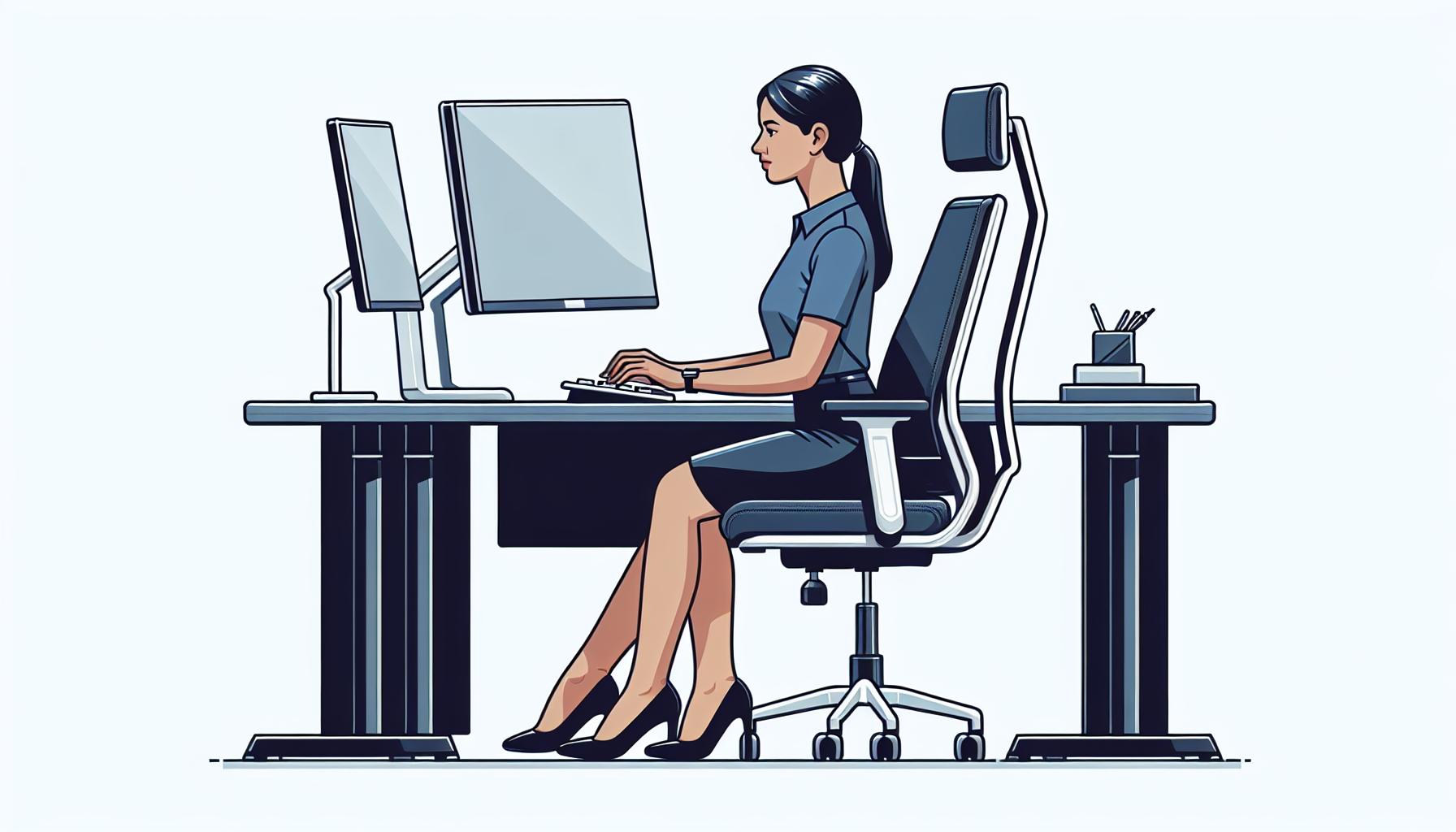
While mastering the art of typing, it's crucial not to overlook the significance of maintaining proper posture and understanding the principles of ergonomics. These aspects are foundational to preventing strain and injury, thereby ensuring that the journey to becoming a proficient typist is both efficient and comfortable.
Proper posture goes beyond merely sitting up straight. It encompasses the alignment of the back, neck, and shoulders, coupled with the positioning of hands, wrists, and fingers on the keyboard. Ensuring that the back is supported, shoulders are relaxed, and the wrists are not bent while typing can greatly reduce the likelihood of discomfort and potential musculoskeletal problems.
Ergonomics, the science of designing the workplace to fit the user's needs, plays a pivotal role in this context. An ergonomically set up workspace caters to individual requirements, helping to maintain natural posture and minimize strain. Here are some key ergonomic considerations for typists:
- Chair and Desk: Opting for a chair that supports the natural curve of the spine is essential. Adjusting the chair height so that the feet are flat on the ground and knees are at hip level helps maintain proper leg posture. Similarly, the desk height should allow the forearms to be parallel to the ground, ensuring that the wrists are not bending up or down while typing.
- Monitor Position: Positioning the monitor at eye level and about an arm's length away reduces the strain on the neck and eyes. This setup helps in maintaining a straight neck posture, which is crucial for long typing sessions.
- Keyboard and Mouse Placement: The keyboard should be positioned in a way that allows for a slight bend in the elbows, with hands hovering over the keys in a relaxed manner. Keeping the mouse within easy reach and on the same surface as the keyboard assists in minimizing shoulder strain.
- Regular Breaks: Incorporating short breaks into typing sessions is not only beneficial for mental clarity but also for physical health. Stretching exercises targeting the hands, wrists, neck, and shoulders can alleviate tension and promote blood circulation.
Implementing these ergonomic practices can have a profound impact on the overall typing experience. By creating a comfortable and strain-free environment, individuals can focus on honing their typing skills without the interference of physical discomfort.
Fun and Engaging Typing Exercises to Try

In any keyboard bootcamp for beginners, mastering the art of typing doesn't have to be a tedious chore. Instead, fun and engaging typing exercises can transform the learning process into an enjoyable journey. Below are some creative ways to enhance typing skills while keeping the experience light and entertaining.
Explore Typing Games
One of the best ways to practice typing is through typing games. These games are designed to improve speed and accuracy without the monotony of repetitive drills. Whether it's racing against the clock or going on a typing adventure, these interactive games make learning feel like play. Popular games include:
- TypeRacer: Compete with others by typing excerpts from books, movies, and songs as fast as possible.
- Nitro Type: Improve typing speed while racing cars that advance as you type correctly and quickly.
Create Personal Challenges
Setting personal challenges creates a sense of achievement. Try to:
- Beat your own high score in speed and accuracy with each session.
- Type a favorite poem or song lyrics without looking at the keyboard.
Utilize Typing Tutors
Typing tutor programs offer structured lessons that progress from basic to advanced levels. These programs often include exercises focused on:
- Finger positioning and movement
- Typing commonly used words and phrases
- Building typing speed and precision
Practice With Real-World Material
Beyond games and structured programs, using real-world material can bring context and relevance to typing practice. Suggestions include:
- Typing out emails or diary entries daily.
- Transcribing a short video or audio clip.
- Copying a page from a book or a news article.
This method not only aids typing practice but also enhances language skills.
Incorporate Physical Exercises
Remember, maintaining proper posture and understanding ergonomics is crucial while learning to type. Here are a few exercises to incorporate:
- Wrist Stretches: Stretch the wrists regularly to prevent strain.
- Shoulder Rolls: Keep the shoulders relaxed with periodic shoulder rolls.
- Finger Stretches: Keep fingers nimble with simple stretching exercises.
Break Time Puzzles
Incorporate puzzles during breaks to keep the mind engaged while giving your hands a rest. Crossword puzzles, Sudoku, or brain teasers can help:
- Keep the brain in active learning mode.
- Transition smoothly between typing practice and rest periods.
Conclusion
Embarking on a keyboard bootcamp journey can transform the way one interacts with the digital world. By focusing on ergonomics and engaging in diverse exercises, beginners can elevate their typing skills while safeguarding their health. Whether it's conquering typing games or tackling real-world texts, each step is a leap towards typing proficiency. Remember, it's not just about speed but also comfort and efficiency. So grab that ergonomic chair, set a personal challenge, and let the typing adventure begin. With dedication and the right practices, anyone can become a typing wizard, making every keystroke count.
Harlan Kilstein began playing piano during covid with no piano background at all. He taught himself how to play learning what to do and what not to do.
Today he's an advanced intermediate player and can help you grow in your skills because he learned all this on his own.