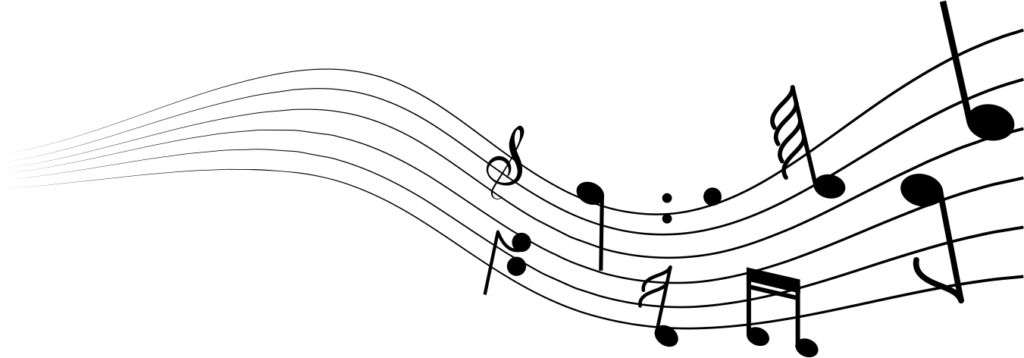Want to learn to play piano at your own pace or improve your piano skills without spending lots of money on a keyboard or piano? If so, a piano learning app may be the best choice. This post compares the two best in the industry, Simply Piano vs Yousician: so which one is better?
When learning piano, Simply Piano and Yousician are the most popular and commonly used piano apps.
Both piano learning applications are excellent in their different ways. They offer a variety of features and instructional methods to help you learn piano and other instruments.
But which one is the best fit for you? The answer depends on your learning style, previous piano experience, and the overall goal you want to achieve.
In this blog post, I will review two of the most famous piano learning apps: Simply Piano and Yousician.
I will compare their key features, prices, user experiences, advantages, and disadvantages, so you can determine which one is right for you.
By the end of this post, you'll have all the information you need to make an informed decision and start on your piano-playing journey.
So, let's dive in!
Simply Piano: An Honest Review
In this section, I will review one of the best learning piano apps, Simply Piano!
Overview
Simply Piano, developed by JoyTunes, provides a fast and fun way to learn the piano for players of any skill level.
This piano learning app is highly popular and has won multiple awards, such as Apple's Editor's Choice Award, Best App from Google Play, and Parents' Choice Award.
According to JoyTunes, their piano apps are used by tens of thousands of piano teachers worldwide each week to teach millions of songs. Their goal for Simply Piano was to create an easy-to-use, educational, and fun app for learning piano quickly and easily.
Use an acoustic piano, a digital piano, or a keyboard with 88 weighted keys for the piano lesson. The app works only on tablets and smartphones - not on computers. You'll also need to install the Android or Apple app on your smart device to start using it.
Lesson Flow
Simply Piano uses a video game-like approach to teach students how to play the piano. The lessons are easy to follow, step-by-step. The app breaks down music pieces into small sections, allowing you to practice and master them.
Beginners and intermediate students can benefit from the lessons as they emphasize the basics of piano playing.
The lessons use a combination of video tutorials, interactive games, and quizzes to help you learn the basics of reading music and playing piano. You can also find helpful instructions on how to practice at home and how to use the app.
In addition, the app identifies mistakes or notes missed as it hears what keys are pressed. The app has a practice mode to help users master the lessons. And it doesn't move forward if they don't master them. It allows you to measure your progress and track how much you've improved over time.
What's Included
Simply Piano offers several features to help you learn the piano quickly and effectively. Let's take a closer look at some of the features!
COURSES
Currently, Simply Piano has 27 courses, each with a different focus. The courses are divided into two streams: Soloist and Chords.
Though you don't have to choose between them, you can do them simultaneously, one after another, or focus on one.
The courses begin with an introductory video explaining what you'll learn and then move on to videos demonstrating the new concepts.
After that, you'll get to the learning interface. On the upper part of the screen, you'll see a musical staff, and on the bottom is a keyboard. New notes will be highlighted on your keyboard as you learn them.
The app lets you practice a few bars at a time by first hearing it and then reading it from the staff. After you learn several short sections, you will put them together with a backing track and music scrolling through the screen.
When you play a note on your keyboard, it will light up as the following:
- Blue – Correct
- Red – Incorrect
- Yellow – You have to pick up the note
In simple terms, if you get a note right, it turns blue; if you don't, it turns red. And when you take too long to find the note, it will turn yellow to show you where it is on your keyboard.
Remember to repeat those few bars if you play more than a few yellow notes.
And you will go into practice mode if you play more than two red notes. Practice mode has you playing with a metronome at a much slower speed than you usually would.
SONG LIBRARY
The Simply Piano song library offers hundreds of songs, a good selection for each level. You can easily find the right level by scrolling across the top.
Although you can sort by ability level, you cannot sort by genre. And almost all of the songs in the library are pop songs.
Each piece is divided into sections like "intro" and "chorus" to make learning easy. You learn a few bars at a time by listening, sight reading, and playing longer sections with the backing track.
When you're practicing a song from the library, the app will show you your accuracy and rhythm and give a rating out of three stars. As you learn each piece, the app will break it down into smaller sections so that you can learn how to play it completely.
5-MINUTE WORKOUTS
This piano learning app includes five-minute workouts. These short practice sessions will help to keep your piano skills sharp even when you're too busy to do a lesson. There is no general menu; instead, you'll get a workout based on your current level.
Although you don't learn anything new in these workouts, they reinforce the musical concepts you learn in the courses.
SHEET MUSIC
Simply Piano also offer sheet music for those who prefer to have it in front of them rather than on their phones. It provides printable sheet music, so you don't have to read from the scrolling music all the time.
The Curriculum
Before the courses are divided into Soloist and Chords streams, there are two courses designed to give students a quick foundation of piano basics. They include Piano Basics and Essentials I.
These courses will teach finger numbers, basic rhythm, easy chords, and a few notes on the keyboard and musical staff. Piano learners need to take these courses before proceeding to either of the two major courses:
- Soloist: This mode emphasizes sheet music, sight reading, coordination, and piano technique. Additionally, you will be able to learn your favorite songs and compositions with these best piano lessons.
- Chords: Chords teach how to play different chord progressions in your favorite songs so you can learn to play them. It is great if you want to learn piano improvisation and accompaniment.
Pricing
Simply Piano has a variety of pricing options. It offers monthly, quarterly and annual plans that start at $9.99 and go up to $119.88. It also provides a free seven-day trial to see if it is the right app for you.
If you like it, you can purchase a 3-month subscription for $59.99, a 6-month subscription for $89.99, or a year-long subscription for $119.99. There is no lifetime subscription available.
However, this piano learning app lets you create multiple player profiles on an account if you want your whole family to learn piano.
Pros and Cons of Simply Piano
Pros
Works with any piano or keyboard: Simply Piano can work with any piano or keyboard, including acoustic pianos, since it listens to the notes. It is not necessary to have a digital piano or midi cables.
Does not require an internet connection: The app works without an internet connection, so you don't need the internet at all times to work on lessons. It is a great benefit for users to practice and learn anywhere at any time. The only time you need the internet is when you download new stuff.
Teaches Basic Piano Theory Early: The app teaches basic piano theory early on, which helps you understand the piano note reading and develop your skills as you progress through the course.
Makes you review previously learned material: A recap prompts you to review previously learned content before moving on to the next. It is essential for retention and improvement.
Multiple profiles on one account: The app allows multiple profiles on one account, which is helpful for families or friends to share the app and learn together.
Cons
Not compatible with computers: Simply Piano does not work with computers. You will need to use a tablet or smartphone for online piano lessons.
Can't Skip Ahead: The app does not allow you to skip ahead to new material if you are already familiar with a task. It may be frustrating for more advanced players to follow the lessons linearly.
Doesn't teach advanced music reading or theory: Simply Piano focuses on teaching users how to play the piano, but it does not cover advanced music reading or music theory. The piano lessons do not cover many musical symbols and terms needed to read more advanced music.
Additionally, the app is very light on music theory compared to other online piano courses and traditional methods.
Who is Simply Piano Best For?
Simply Piano is a good choice for kids and adults looking for an easy-to-use, visually appealing program to learn piano.
It has a colorful design and images that kids will enjoy. In addition, the courses and song library are suitable for learners of all generations.
Since the app progresses slowly, it is perfect for young learners. However, it is not a good choice for faster learners because the format makes it difficult to skip through and ensure you're not missing anything you might need a refresher on.
Yousician: An Honest Review
Now let's review the Yousician app in detail!
Overview
Yousician is a music learning app that helps you "unleash your inner musician" with virtual, game-like lessons. It provides instant feedback on your timing and accuracy as you play the notes on the screen.
Unlike Simply Piano, this app is compatible with mobile devices, tablets, and computers. It recognizes notes played on the instrument based on microphone audio.
The app uses a combination of video lessons, interactive exercises, and feedback tools to help users learn and improve their musical skills. It offers a variety of skill levels, from beginner to advanced, and allows users to track their progress and set goals.
With the Yousician app, you can learn piano, guitar, ukulele, bass, and singing. However, I will focus on the piano aspect of the Yousician app.
This popular app has won several awards, including Apple's "Editor's Choice" and Google Play's "Best of 2016 Apps".
Overall, Yousician is a comprehensive and user-friendly music-learning app that can help users of all skill levels to learn and improve their musical abilities.
Lesson Flow
Yousician offers progress-based guided lessons, where you decide how much time to devote to them.
Each class is structured into levels with videos that explain the concepts and exercises to practice the lessons.
The app also includes "Workouts" to enhance piano techniques, scales, chords, note reading, and ear training.
To make learning more exciting, Yousician has weekly "Challenges" where students from the same level can compete by playing the same songs and earning points based on accuracy.
What's Included
Yousician offers several features that make learning piano fun and interactive for both beginners and experienced players.
Let's take a closer look at some of the features!
GUIDED LESSONS
One of the main features of Yousician is the guided lessons. These lessons are designed for you based on your progress in other areas of the app.
You can choose between the 10-minute "Quick" lesson, the 20-minute "Casual" lesson, or the 30-minute "Intense" lesson.
Though the name sounds like you'll receive virtual teaching guiding you through the concepts, this is not true. Instead, you are shown interactive lessons that give you hands-on and cognitive exercises that reinforce concepts.
In Guided Lessons, you get instant feedback on your notes' accuracy, but you don't actually play a game.
MISSION
Another best feature of Yousician is the "mission" feature. This category has nine levels, each with a different number of lessons. Each level contains a few video lessons explaining the level's main concepts.
You can practice in two different modes: practice mode and performance mode.
- Practice Mode: This mode allows you to adjust the tempo and turn on or off the right or left hand. Also, you can use the looper's handles to mark the part of the song you want to practice.
- Performance Mode: During this mode, you can play a song or practice an exercise while the app checks whether you played the music correctly. After each lesson, you're given a star rating, and three golden stars mean you did well.
You can choose from three notation styles in both modes (practice, play):
- Enhanced: It displays colored bubbles with the notes' names in the respective lines instead of notes. Correctly played tones turn green while playing. The length of the bubble determines how long you should play a note.
The visual representation is helpful for complete beginners, but for serious practice, classical notation is a better option.
- Sheet: Classical notation with no colors or note names. This is the mode for you if you want to learn about reading music without using crutches.
- Colored: Each note has the same color as the virtual keyboard's tones. You can use this tool to control tones and finger movements.
You can turn on or off the metronome, adjust the tempo of the song, and turn off the backing sound if you only want to play only the piano in the settings below the arrow.
NOTE: If you want to skip the previous lesson without completing it, you will have to pass a test that will test your skills.
WORKOUTS
Workouts are an excellent source for improving technique, playing chords and scales, sight-reading, and ear training.
The lessons are taught in the same way as the missions. Depending on your level, you can choose individual Workouts within broad categories, such as Major Scales and Pop Chords.
It is highly recommended that you complete the Workouts and the Missions and Guided Lessons, as they reinforce important concepts more deeply.
CHALLENGES
If you like challenges, you can participate in these optional weekly challenges against other students at your level, in your friend list, or in general. You will play the same song, and the system will evaluate and compare your performance.
SONG LIBRARY
Yousician's song library offers a wide array of songs in levels 0 to 10. It features various genres like classical, pop, Jazz, blues, and even metal.
There is usually an accompaniment to most songs that is fun to play along with, but there are also solo piano pieces that you can play.
You can search by artist, song name, genre, and level to find the perfect song.
The Curriculum
In levels one and two, students learn proper hand technique, basic notes in the treble and bass clefs, and simple tunes using both hands.
When you reach level three, the app offers three paths: Classical, Knowledge and Creativity, and Pop.
Classical: You will learn to play classical pieces by great composers in this path. It teaches new notes, keys, and styles using well-known pieces. When you get to level nine, you'll know a lot of scales, know how to read music in several keys, and have good hand coordination.
Knowledge and Creativity: This path aims to give you an understanding of music so that you can write your own songs. It teaches students the foundations of songwriting and key signatures, chords, scales, and ear training.
Pop: The music on this path is primarily rock, pop, and blues. It emphasizes chords, patterns, and riffs.
Pricing
Yousician offers two plans: Premium plan and Premium+ plan.
The premium plan costs $9.99 monthly and offers unlimited lesson time for one instrument. With this plan, you can only access a limited number of songs.
The Premium+ costs $14.99 per month. It includes access to all songs, all instruments, and unlimited lesson time.
You can choose the Premium or Premium+ plan and pay monthly or annually. Additionally, both plans offer a free 7-day trial so that you test out the app for yourself.
Once you've created an account, you'll have to download the app. Then you select the instrument (piano) and decide whether to use an acoustic or digital piano. If you're playing an electronic keyboard, ensure your USB or MIDI cable is connected.
Pros and Cons of Yousician
Pros
Works with any piano keyboard and most devices: Yousician works with various piano keyboards and devices, making it a versatile tool for learning piano. It is compatible with iOS, Android, and desktop computers.
Helps you move at the right pace: Yousician helps users progress comfortably. When you take a skill test to enter a level or ace a lesson, ensure you're not going too fast or too slow.
Wide song selection: The song library offers a wide selection of songs, allowing users to learn a diverse range of music. It is suitable for all levels and has a variety of genres.
Many practice options: It provides various practice options, including Guided Lessons, Missions, Workouts, Songs, and challenges, to keep users engaged and motivated.
Price flexibility: The app provides different pricing options to suit different budgets.
Cons
No fingering and dynamics: This app does not guide fingering and dynamics, which are essential to playing piano.
Allows note-reading crutches: Unlike in-person teachers, Yousician lets you keep color labels and labels for as long as you want, making it harder to adjust to sheet music outside the app.
No printable materials: No printable materials are available, meaning you will have to memorize the song or use the game-like sheet music in the app to show off your skills. Additionally, you won't get a feel for how traditional sheet music works.
Does not measure note length: The app does not measure note length, which is an important aspect of timing and rhythm.
Who is Yousician Best For?
Yousician is best suited for adult pianists who want to learn piano quickly and independently.
Almost every Yousician piano review recommends this app for children and teens. Because the video tutorials are easy to follow, and the interface looks like a game.
They can play more "visually" with colored and enhanced notation, but it can be a disadvantage over time.
Most children will need a piano teacher or adult's help to use this app.
Simply Piano vs. Yousician: Which One Is Best For You?
Now that you have reviewed both of the best piano-learning apps, it's time to decide which is right for you!
The decision between Simply Piano and Yousician largely depends on what you want from a course. The following are our recommendations for who should use each:
Use Simply Piano If:
- Mostly, you want to learn how to play along with popular songs.
- An on-screen keyboard appeals to you.
- You want an app that ensures you get each section right before moving on to the next.
- You want multiple profiles on your account.
Use Yousician If:
- You prefer a more self-directed learning experience.
- You want to learn quickly and appreciate a bit less spoon-fed approach.
- You enjoy a game-like format and interactive exercises.
- You want access to a massive song library.
- You want to use the app as a supplement to regular piano lessons.
- You want to learn a variety of instruments, not just the Piano.
The Best Alternatives To Simply Piano And Yousician
The following are some of the best alternatives to Simply Piano and Yousician learning piano apps:
- Flowkey
- Playground Sessions
- Skoove
- Piano Marvel
- Pianoforall
Final Thought
Simply Piano and Yousician are great options for learning piano, but they have different features that cater to different learning styles and preferences.
Simply Piano is ideal for beginners who want a step-by-step approach to learning popular songs. Yousician is a better choice for those who wish to learn piano at their own pace. With it, you can learn fast or slowly according to your preferences.
Ultimately, it depends on your learning style and preferences which app is best for you. Since both apps offer free trials, log in and see which suits you best.
Hopefully, this article has helped you decide which piano-learning app is right for you.
Which piano learning app are you going to use? And why? Please let us know in the comments!
Related Topics
Harlan Kilstein began playing piano during covid with no piano background at all. He taught himself how to play learning what to do and what not to do.
Today he's an advanced intermediate player and can help you grow in your skills because he learned all this on his own.